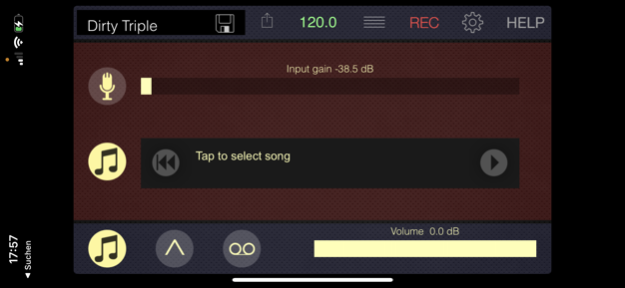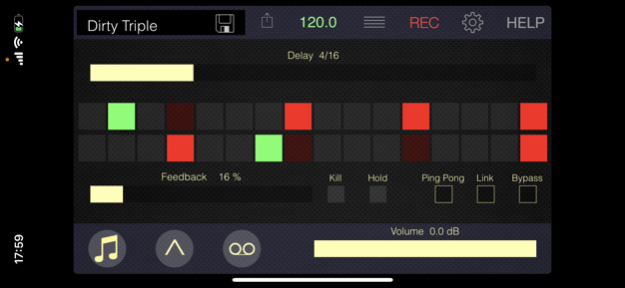Tap Delay 1.2.0
Continue to app
Paid Version
Publisher Description
Back in the “old days”, producers and engineers created delay and echo effects using tape machines. Tap Delay combines the warm sound of vintage tape echo machines with a modern, step sequencer-like tapped delay engine which continues the tradition of the tape echo machines into the 21st century.
The Tape simulation includes all relevant aspects for the recreation of a faithful analog tape sound:
• Compression and Saturation
• Tape hiss
• Tape head bias
• Wow and Flutter (Tape speed instability)
• Smooth speed / delay time changes
Three feedback filters with hipass/lowpass and bandpass characteristic simplify the creation of authentic dub echo effects.
The built-in Limiter allows for endless feedback sounds.
Use live input from any source - Microphone, Guitar, Audiobus and Inter App Audio - or take a song from your iTunes library for processing.
Features:
• Multi-tap delay machine
• 24 taps for rhythmic delay effects
• Tape simulation ( Saturation, Noise, Flutter )
• Alias free tape saturation through oversampling.
• MIDI controllable including Tempo sync
• Delay loop equalizer for dub effect.
• Glitch free simulation of variable tape speeds.
• Spatial echo rotation effect.
• Audiobus 3 compatible with state saving
• IAA compatible ( Auria, Cubasis, Garageband ).
• AudioUnit AUv3 with parameter automation.
• Ableton Link.
• Integrated iTunes player.
Jun 13, 2022
Version 1.2.0
- Hold button for infinite delay hold
- Dark mode GUI improved
- AudioUnit Resizing
- Bugfixes
About Tap Delay
Tap Delay is a paid app for iOS published in the Audio File Players list of apps, part of Audio & Multimedia.
The company that develops Tap Delay is Harry Gohs. The latest version released by its developer is 1.2.0.
To install Tap Delay on your iOS device, just click the green Continue To App button above to start the installation process. The app is listed on our website since 2022-06-13 and was downloaded 21 times. We have already checked if the download link is safe, however for your own protection we recommend that you scan the downloaded app with your antivirus. Your antivirus may detect the Tap Delay as malware if the download link is broken.
How to install Tap Delay on your iOS device:
- Click on the Continue To App button on our website. This will redirect you to the App Store.
- Once the Tap Delay is shown in the iTunes listing of your iOS device, you can start its download and installation. Tap on the GET button to the right of the app to start downloading it.
- If you are not logged-in the iOS appstore app, you'll be prompted for your your Apple ID and/or password.
- After Tap Delay is downloaded, you'll see an INSTALL button to the right. Tap on it to start the actual installation of the iOS app.
- Once installation is finished you can tap on the OPEN button to start it. Its icon will also be added to your device home screen.